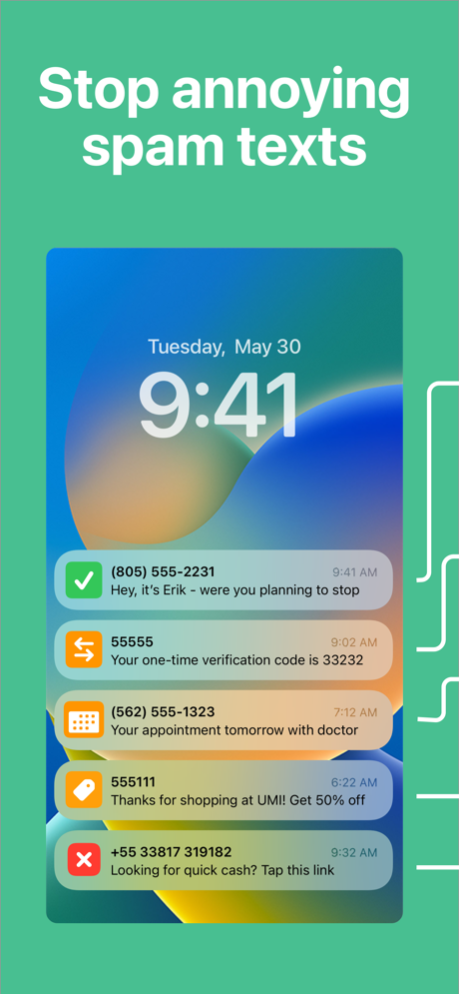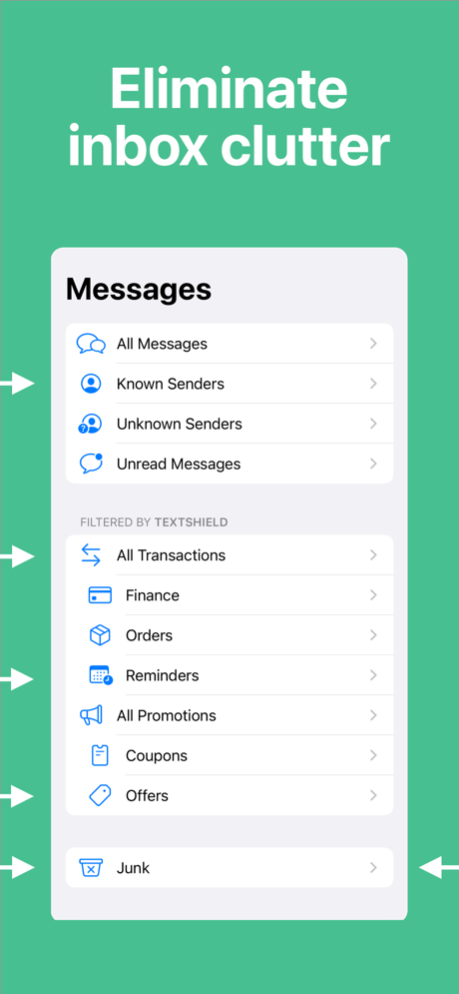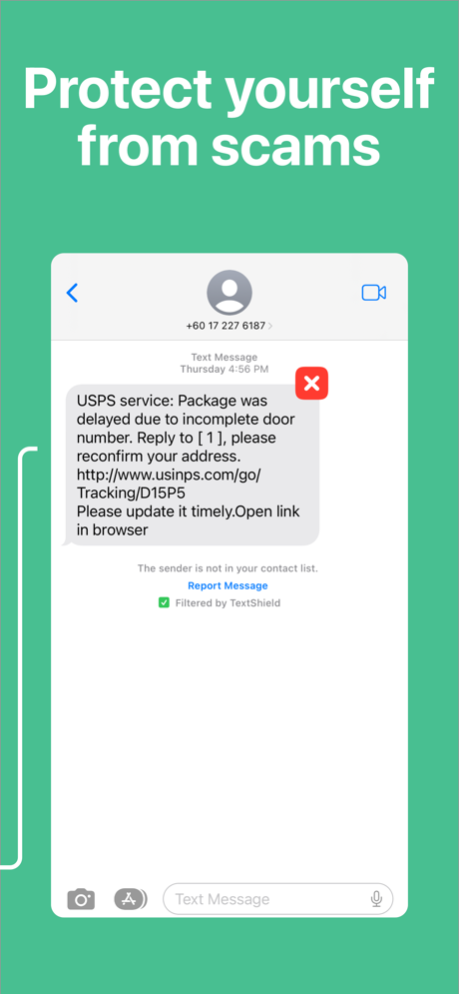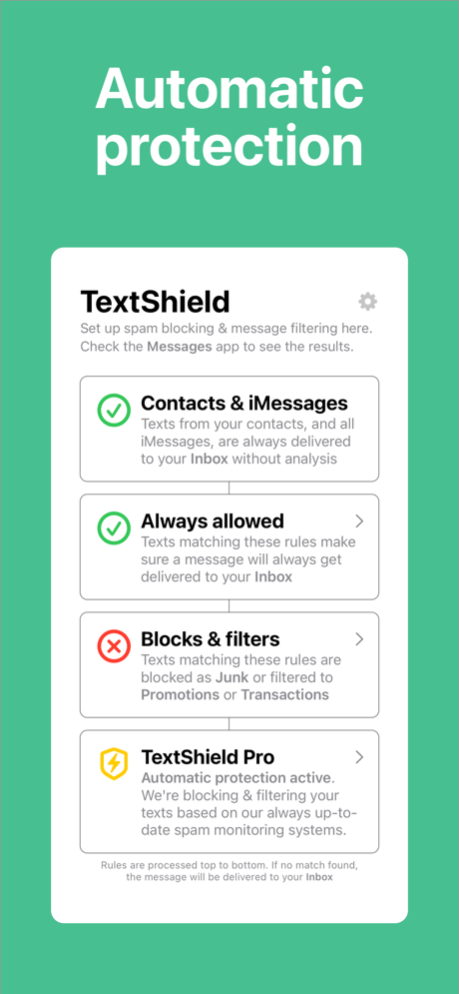Spam Text Blocker - TextShield 1.11
Free Version
Publisher Description
Meet TextShield - the newest and most advanced spam blocking and text sorting app. Try our automatic, proactive spam text blocking with a free 7-day trial.
Say goodbye to annoying spam texts, cluttered inboxes, and tricky scams. Keep your inbox for those texts you actually care about. TextShield shields your text message inbox with advanced filtering and intelligent sorting that keeps your inbox clean.
NO MORE SPAM TEXTS
Over 350 million spam texts are sent each day. Our advanced filtering system ensures that these unwanted messages won't reach your inbox.
NO MORE INBOX CLUTTER
Can't find your real messages between the reminders, codes, and updates? TextShield efficiently organizes your inbox so that important messages stand out. We support filtering into Transactions, Promotions folders, as well as any of 12 subfolders such as Reminders, Orders, Coupons, etc.
NO MORE SCAMS
Text scams steal about $10 billion each year. TextShield uses sophisticated scam detection algorithms to ensure that only real, meaningful texts get through. Our advanced AI analysis can identify 99.6% of deceptive texts and makes sure that they don't make their way into your inbox.
PRIVACY-FIRST
We don't show ads or do anything with your data that you wouldn't expect. We don't ask for any personal information, nor do we want it.
TEXTSHIELD PRO
Put spam blocking and text sorting on auto-pilot with our auto-updating smart rules and proactive threat detection. Available for $3.99 per month or $29.99 per year, both with a 7-day free trial. These subscriptions provide access to all TextShield features and services.
Subscriptions automatically renew unless auto-renew is turned off at least 24 hours before the end of the current period. Payment will be charged to your App Store account at confirmation of purchase. You can manage your subscriptions and turn off auto-renewal by going to your Account Settings after purchase. Any unused portion of a free trial period, if offered, will be forfeited when the user purchases a subscription to that publication, where applicable.
TERMS OF SERVICE AND PRIVACY POLICY
By using TextShield, you agree to our Terms of Service and Privacy Policy.
Terms of Service: https://textshield.io/terms
Privacy Policy: https://textshield.io/privacy
SUPPORT & FEEDBACK
If you ever need help, or have something you'd like us to add to TextShield, please send us an email at support@textshield.io. We offer dedicated support and respond personally to each and every email.
Apr 3, 2024
Version 1.11
This version supercharges our spam blocking powers. Wrong number texts - gone. Fake delivery notifications - gone!
Let us know what you want to see in TextShield and we'd love to give it a shot! Reach out to us anytime at support@textshield.io.
About Spam Text Blocker - TextShield
Spam Text Blocker - TextShield is a free app for iOS published in the System Maintenance list of apps, part of System Utilities.
The company that develops Spam Text Blocker - TextShield is FathomTel, Inc.. The latest version released by its developer is 1.11.
To install Spam Text Blocker - TextShield on your iOS device, just click the green Continue To App button above to start the installation process. The app is listed on our website since 2024-04-03 and was downloaded 1 times. We have already checked if the download link is safe, however for your own protection we recommend that you scan the downloaded app with your antivirus. Your antivirus may detect the Spam Text Blocker - TextShield as malware if the download link is broken.
How to install Spam Text Blocker - TextShield on your iOS device:
- Click on the Continue To App button on our website. This will redirect you to the App Store.
- Once the Spam Text Blocker - TextShield is shown in the iTunes listing of your iOS device, you can start its download and installation. Tap on the GET button to the right of the app to start downloading it.
- If you are not logged-in the iOS appstore app, you'll be prompted for your your Apple ID and/or password.
- After Spam Text Blocker - TextShield is downloaded, you'll see an INSTALL button to the right. Tap on it to start the actual installation of the iOS app.
- Once installation is finished you can tap on the OPEN button to start it. Its icon will also be added to your device home screen.